(Ed Note: Sorry for the technical nature of this post. Ignore if you have no interest in how Kindle books come to your screen.)
If you ever thought you might want to write a book and then turn it into a Kindle book...be prepared for a bit of a nightmare.
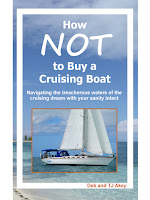 When we originally did the book, I uploaded the file to the Kindle converter that Amazon offers and the results were, well - how do I say this diplomatically - less than satisfactory. I was sort of surprised since uploading my previous children's book to Kindle went so well. I contacted a friend of ours who had recently published a novel in the same Kindle platform to ask about his experience. He indicated that he had very little trouble. His book was a straight novel with very little formatting other than chapter titles and paragraphs, but our book was full of tables, lists, graphics, and footnotes, and those were causing a world of formatting issues since Kindle doesn't support tables.
When we originally did the book, I uploaded the file to the Kindle converter that Amazon offers and the results were, well - how do I say this diplomatically - less than satisfactory. I was sort of surprised since uploading my previous children's book to Kindle went so well. I contacted a friend of ours who had recently published a novel in the same Kindle platform to ask about his experience. He indicated that he had very little trouble. His book was a straight novel with very little formatting other than chapter titles and paragraphs, but our book was full of tables, lists, graphics, and footnotes, and those were causing a world of formatting issues since Kindle doesn't support tables.
I posted in forums, asking what others were doing and began to experiment with the various programs they suggested. The results went from less than satisfactory to just downright bad. I would get it looking good in one version of Kindle and it would look terrible in another. Frustration ensued, and, all the while, comments were pouring in from our Facebook pages asking when the Kindle version would be available.
One forum member suggested that the only way to solve the issue was to strip the original document of all formatting, save it as text, and begin the arduous task of formatting it in HTML code, a process that I'm all too familiar with due to my last marketing job.
You see, Kindle books are not like paper books in many more ways than you think. They have no page structure and no page numbering. The book is one continuous document with the exception of page breaks at the head of each chapter which force the Kindle reader to a clean, next screen. They also don't recognize the carriage return that you use to end a paragraph when you're writing a typical Word document, so each paragraph must be enclosed in a <p> tag. All the bold, all the italics, all the footnotes, all the chapter headings and subheadings are lost into one giant jumble of text and need to be enclosed in tags. All of the websites mentioned in the paper copy would need linked to their web pages in the Kindle copy. There were a lot of links in the manuscript. One hundred and thirty-eight pages of our print book would take a substantial amount of time to code. I had the skills, but with the boat on the hard and projects begging for attention, I was less than enthused.
One forum member said that he had good luck with a program called KindleWriter2, a program designed to input the code quickly through the use of a toolbar with all of the codes Kindle accepts (and they don't accept very many). I went to the site and saw that they had a 30-day free trial so I downloaded it. In short order I had my text imported and most of the formatting done. There were a few wrinkles, for sure, most of them involving the Table of Contents which becomes linkable in the Kindle, but an email to the author resolved those quickly. It took a week from the day of download to the day of publish, but a good bit of that time was fixing errors in my original manuscript that had been missed, and in converting tables to lists, and in sizing graphics. I also took time to fix the original paper manuscript errors and to send them in for revision, something you can do with Amazon since they print on demand as the book is ordered.
The Kindle version went live this morning and I am one happy camper. So, if you're thinking about selling everything and buying a cruising boat and sailing off into the wild blue yonder, we'd love to see you buy the book. If you already bought the paper version and would like the Kindle one as well, you can get one at a greatly reduced price through the Book Match program on Amazon. Whichever version you buy, the dollars will be well spent, I promise you, and may save you a ton of money and heartache down the road. If you like the book, please consider leaving a review on Amazon because the reviews help our sales and we're trying very hard not to have to park the boat and go back to work. We'd also love to hear your comments here on the blog after you've read the book. Just go easy on us - we're very tired writers.
So now, if it's OK with everyone, I'm going to take a little writing break before I start on the next children's book. And while I'm reading on my Kindle, I think I'll be a lot slower to criticize an author for spelling or grammar errors because I know the nightmare they went through.
(Ed Note: In the continuing saga, it seems Amazon somehow unlinked the Kindle version to the print version so the Kindle version only comes up in the search if you specifically choose the Kindle Store in the dropdown menu. They are in the process of fixing it.)
If you ever thought you might want to write a book and then turn it into a Kindle book...be prepared for a bit of a nightmare.
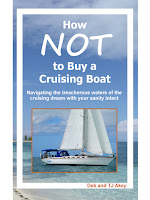 When we originally did the book, I uploaded the file to the Kindle converter that Amazon offers and the results were, well - how do I say this diplomatically - less than satisfactory. I was sort of surprised since uploading my previous children's book to Kindle went so well. I contacted a friend of ours who had recently published a novel in the same Kindle platform to ask about his experience. He indicated that he had very little trouble. His book was a straight novel with very little formatting other than chapter titles and paragraphs, but our book was full of tables, lists, graphics, and footnotes, and those were causing a world of formatting issues since Kindle doesn't support tables.
When we originally did the book, I uploaded the file to the Kindle converter that Amazon offers and the results were, well - how do I say this diplomatically - less than satisfactory. I was sort of surprised since uploading my previous children's book to Kindle went so well. I contacted a friend of ours who had recently published a novel in the same Kindle platform to ask about his experience. He indicated that he had very little trouble. His book was a straight novel with very little formatting other than chapter titles and paragraphs, but our book was full of tables, lists, graphics, and footnotes, and those were causing a world of formatting issues since Kindle doesn't support tables.I posted in forums, asking what others were doing and began to experiment with the various programs they suggested. The results went from less than satisfactory to just downright bad. I would get it looking good in one version of Kindle and it would look terrible in another. Frustration ensued, and, all the while, comments were pouring in from our Facebook pages asking when the Kindle version would be available.
One forum member suggested that the only way to solve the issue was to strip the original document of all formatting, save it as text, and begin the arduous task of formatting it in HTML code, a process that I'm all too familiar with due to my last marketing job.
You see, Kindle books are not like paper books in many more ways than you think. They have no page structure and no page numbering. The book is one continuous document with the exception of page breaks at the head of each chapter which force the Kindle reader to a clean, next screen. They also don't recognize the carriage return that you use to end a paragraph when you're writing a typical Word document, so each paragraph must be enclosed in a <p> tag. All the bold, all the italics, all the footnotes, all the chapter headings and subheadings are lost into one giant jumble of text and need to be enclosed in tags. All of the websites mentioned in the paper copy would need linked to their web pages in the Kindle copy. There were a lot of links in the manuscript. One hundred and thirty-eight pages of our print book would take a substantial amount of time to code. I had the skills, but with the boat on the hard and projects begging for attention, I was less than enthused.
One forum member said that he had good luck with a program called KindleWriter2, a program designed to input the code quickly through the use of a toolbar with all of the codes Kindle accepts (and they don't accept very many). I went to the site and saw that they had a 30-day free trial so I downloaded it. In short order I had my text imported and most of the formatting done. There were a few wrinkles, for sure, most of them involving the Table of Contents which becomes linkable in the Kindle, but an email to the author resolved those quickly. It took a week from the day of download to the day of publish, but a good bit of that time was fixing errors in my original manuscript that had been missed, and in converting tables to lists, and in sizing graphics. I also took time to fix the original paper manuscript errors and to send them in for revision, something you can do with Amazon since they print on demand as the book is ordered.
The Kindle version went live this morning and I am one happy camper. So, if you're thinking about selling everything and buying a cruising boat and sailing off into the wild blue yonder, we'd love to see you buy the book. If you already bought the paper version and would like the Kindle one as well, you can get one at a greatly reduced price through the Book Match program on Amazon. Whichever version you buy, the dollars will be well spent, I promise you, and may save you a ton of money and heartache down the road. If you like the book, please consider leaving a review on Amazon because the reviews help our sales and we're trying very hard not to have to park the boat and go back to work. We'd also love to hear your comments here on the blog after you've read the book. Just go easy on us - we're very tired writers.
So now, if it's OK with everyone, I'm going to take a little writing break before I start on the next children's book. And while I'm reading on my Kindle, I think I'll be a lot slower to criticize an author for spelling or grammar errors because I know the nightmare they went through.
(Ed Note: In the continuing saga, it seems Amazon somehow unlinked the Kindle version to the print version so the Kindle version only comes up in the search if you specifically choose the Kindle Store in the dropdown menu. They are in the process of fixing it.)

5 comments:
Congratulations on getting the book published! I just went up to the cockpit in a light rain so I could download the Kindle edition. I've been following the blog (lurking?) since you were lake-bound. We're about to enter year two of our five-year plan to cruise full time. We bought the "practice" boat last year, a 1980 Mariner (NH) 36 ketch, and are getting plenty of practice fixing and updating systems. The real cruising boat comes at the end of year three, so I'm looking forward to benefitting from your experience with Kintala.
@ Steven - when you finish reading the book you may decide to keep the Mariner for awhile and buy the "real" cruising boat down the road. I'll be interested to hear your take once you finish reading the book. All comments are welcome and if you could leave a review on Amazon when you're done we would greatly appreciate it. The reviews help the visibility of the book and we're trying very hard not to have to park the boat to go back to work!
Thanks much for your kind words.
Deb and TJ,
I just downloaded your book to my Kindle. Let me know when I should hold it up to my computer screen so that you can sign it for me!
Robert & Rhonda
S/V Eagle Too
www.LifeOnTheHook.com
Robert that's too funny! Maybe some day they'll think of something...Now, as a fellow author, you can find all the mistakes I missed! My daughter the editor told me that no matter how many proofreaders you have you will still find a mistake as soon as it's published.
Well you know what they say - perfect is the enemy of good. I've found typos and misspellings in best sellers from major publishers, so don't beat yourself up over a few minor errors. I certainly won't!
Oh, and thanks for the link to my book, btw. I'll try to return the favor when I get a chance. First I have to get that Alaskan cruise post written...
Robert & Rhonda
S/V Eagle Too
www.LifeOnTheHook.com
Post a Comment